AI Anime Filter / Photo to cartoon
Give your photos a whole new life! Use our AI anime filter to instantly transform ordinary photos into vibrant and fun anime styles, capturing visual attention.


AI Clay Filter / Photo to Clay Style
Explore a new artistic style! Use our AI clay filter to convert your photos into three-dimensional and artisanal clay-style works with tactile appeal.
AI PS2 Filter
Use the AI PS2 filter to transform your photos into the classic PS2 game style. Whether you are a gamer, a creative, or a social media enthusiast, you can easily get started.
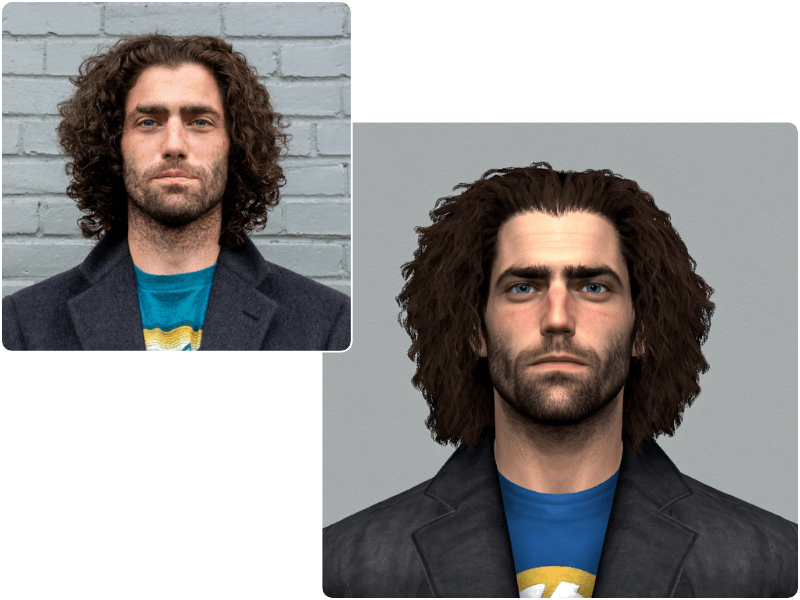
AI Pixel Filter / Photo to Pixel Art
Perfect blend of nostalgia and innovation! With AI pixel filter, convert your photos into classic pixel art styles, reliving the unique charm of early computer graphics.
AI Sticker Filter / Photo to Sticker
Explore our AI sticker filter to transform your photos into creative and personalized sticker styles. Whether it's fun decorations for everyday life or unique expressions for special moments, our sticker filter adds a touch of artistic charm to your photos.

AI Photo Filter / AI Image Filter
Transform your photos instantly with our AI filter collection! Experience stunning AI filter effects including popular Anime, Cartoon, Sketch, Watercolor, Minecraft, Lego, South Park, and Gothic styles. Whether you're creating artistic portraits or fun social media content, our AI filter transforms ordinary images into extraordinary visual art. Perfect for adding creative flair to your photos with just one click!
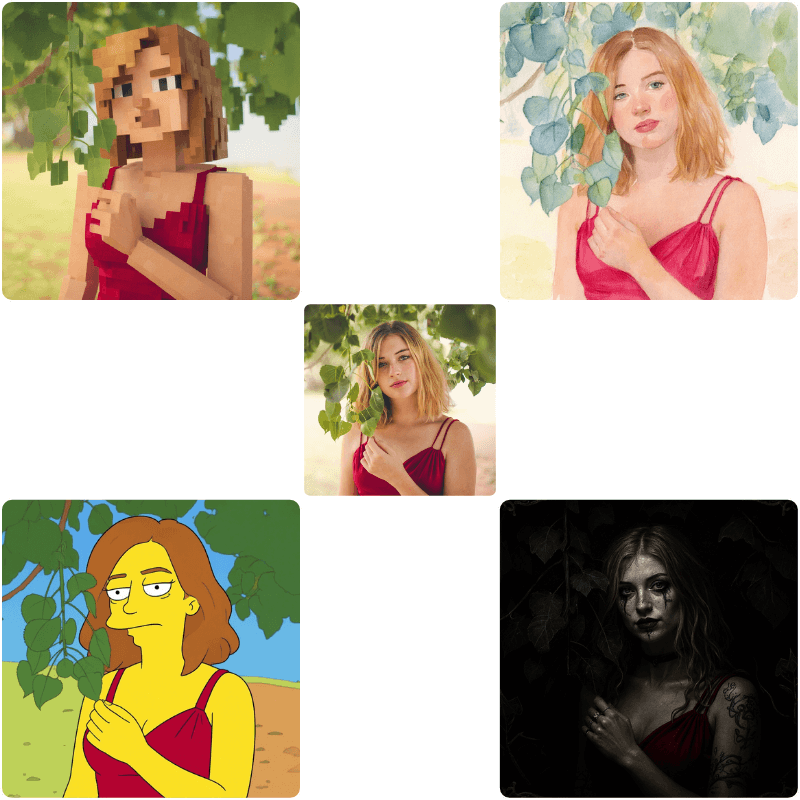
How to Use AI Filter
Open AI Filter
Upload your photo
Modify filter style
Add prompt words
Download and share
